Event mobile app is a great way to increase engagement and attendee interactions. But it's not just about having an app, but about a way you encourage your attendees to use it. Let's take a look at some tips to boost Eventee usage to maximum!
Probably the most important thing is timing. You should let attendees know in advance (and remind them) that you are using Eventee. Don't forget to include what advantages the app has to encourage attendees to download the mobile app, or join via the web app (without installation).
In order to manage it on time, you should start with your event preparation in Eventee at least one week before the event. Creating the event is quick and easy, but you might need time to properly test it to have everything exactly how you like it.
Note that even after you publish the event, you will still be able to make real-time changes that are visible inside the app right away.
You should let your attendees know that they can already access the event via Eventee app. You have several options to do that:
Invite attendees straight from the Eventee administration
Download the Magic link from your Dashboard and publish it on your website
Create a post with the Magic Link and share it on your social media pages
Send a custom email with the Magic link to your attendees
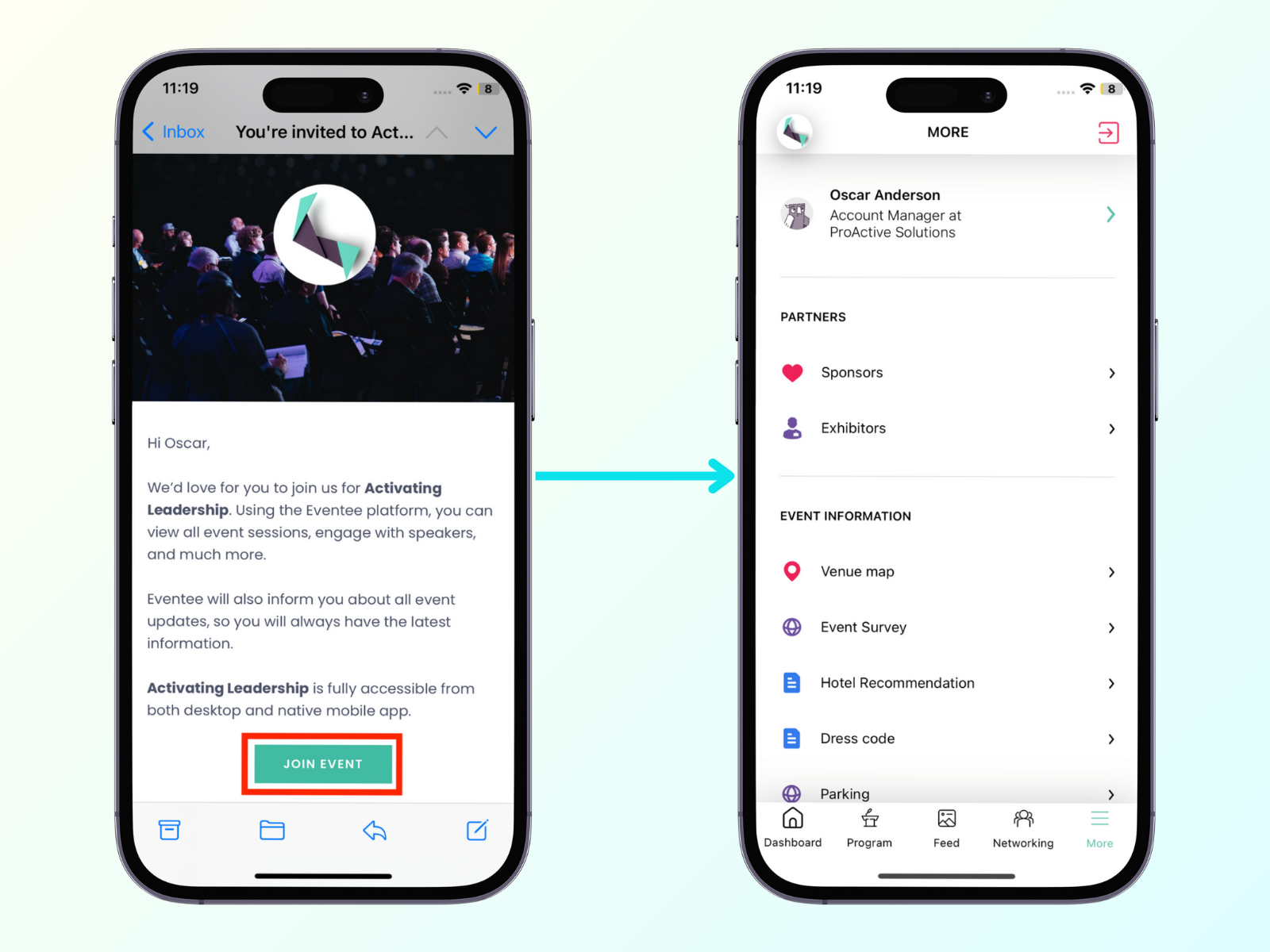
You need to keep in mind that your attendees might not know about Eventee yet, and communicating the advantages of Eventee for attendees will convince them to use the app. Here are some of the advantages you can communicate:
My agenda
My agenda is a feature that is great for events with multiple parallel sessions/lectures or workshops on separate stages. Encourage the attendees to create their own schedule in order to make the coordination throughout the event easier. Additionally, they will also receive a notification when a session they want to attend is about to get started.
Paperless and always up to date
Explain to attendees that your event is paperless because you want to avoid unnecessary printing (which also means no more drowning in booklets and flyers for attendees). Mention that using Eventee means staying updated all the time via Newsfeed posts and real-time changes in the agenda, which can come in handy when last-minute changes occur.
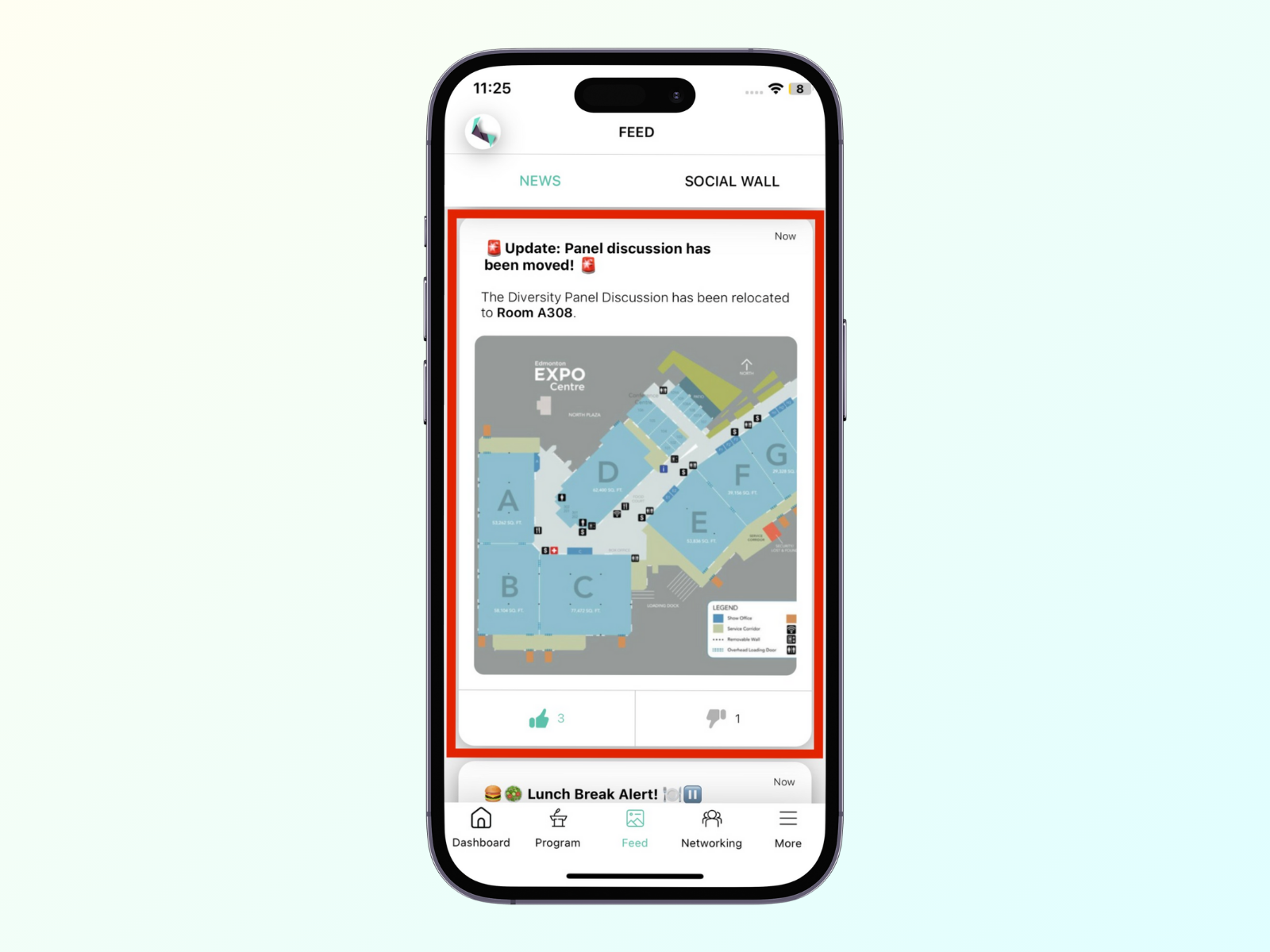
Information cards (Custom menu)
Another way to motivate attendees to use Eventee is by placing all the important information inside the app. For that we have the feature Custom menu, through which you are able to create unlimited items that appear in the menu section of both mobile and web app. You can upload texts, links, and maps (indoor or outdoor).
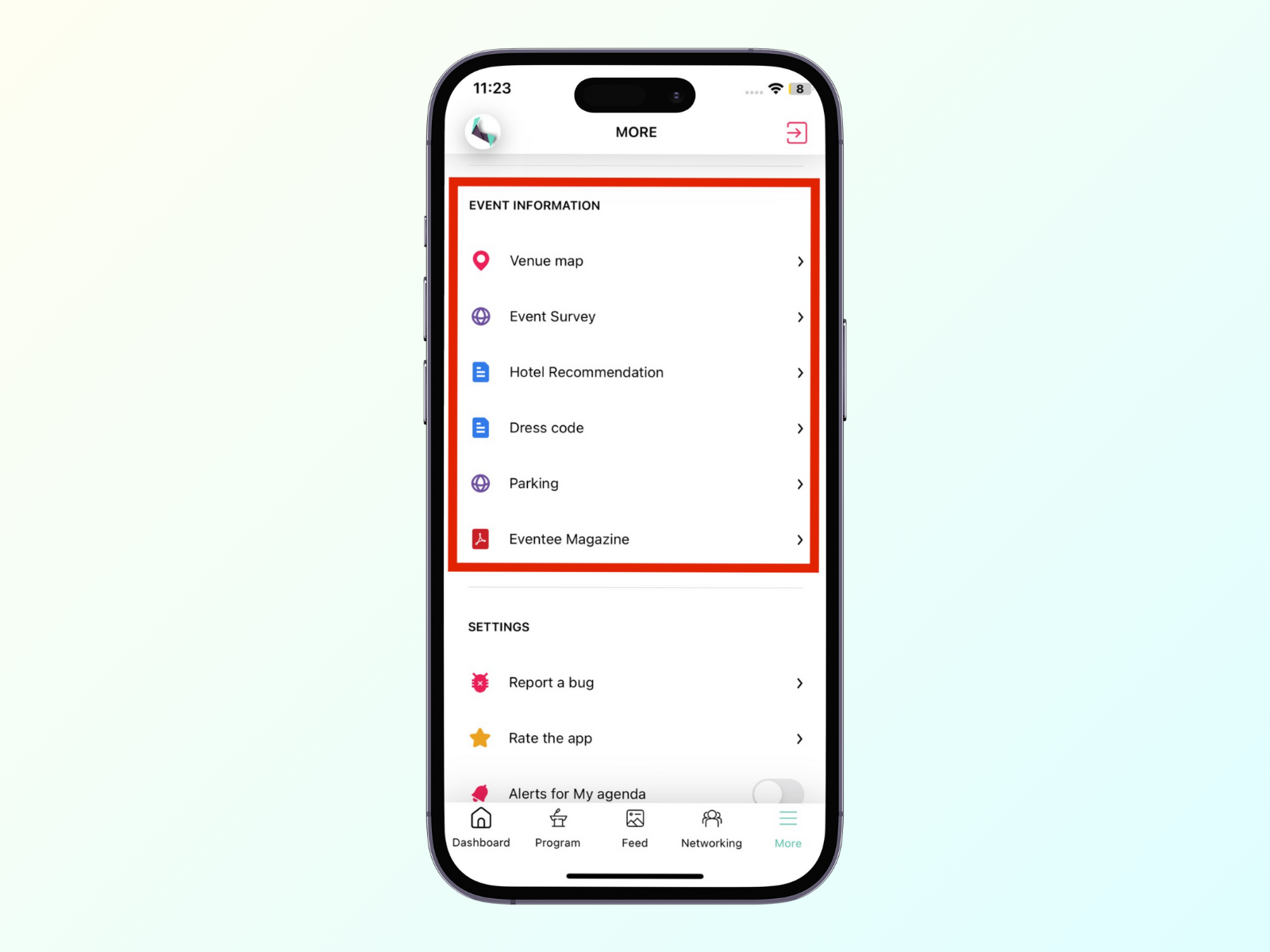
Questions&Polls
Encourage attendees to ask questions via the app through live questions or get their opinion through polls! Some people are shy to ask questions aloud in front of an audience, so they would definitely appreciate the option of live questions. The same works for the polls - many people are shy to express their opinion in front of the others. Motivate them to use Eventee and get rid of all of these fears!
Learn more about the feature Live Questions or Polls.
Real-time feedback to speakers
Engaged attendees are happy attendees. Eventee gives attendees a place to evaluate their experience, share their thoughts and comments on each of your event sessions.
Networking without the awkwardness of cold introductions
Did you know that networking is the main driver for visiting conferences for 76% of attendees on average? Enable Networking in Eventee and encourage the attendees to make new relevant business connections! Networking will be more pleasant and efficient.
You should encourage the attendees who haven't downloaded the Eventee app yet to do so. Again, we have several tips for you 
Make use of the QR code
You can spread the QR code at the venue to make it visible to everyone. Walls, posters, attendee badges, presentations during the breaks, etc. A call-to-action text like “DOWNLOAD THE APP” works well with QR code.
With virtual events, you will need to take a little different approach. There are digital spaces you can take advantage of: email, social media, platforms where you build your event community, or other spaces like the lower third (a graphic overlay) of your live stream, background, etc.
The importance of reminders
A lot of things get lost in the whirlpool of all the information your attendees are exposed to, and therefore you should not underestimate the power of a gentle reminder. Encourage attendees to join your event in Eventee and motivate them to engage through Eventee features.
Make a competition
People love a little friendly competition! With our gamification feature, you can host a contest where attendees earn points for actions like submitting a review, scanning an exhibitor's QR code or asking a question during session. The more they engage with the app, the more points they rack up, and the closer they get to winning exciting prizes! Your attendees will be more motivated than ever to interact with the app and level up their experience! 