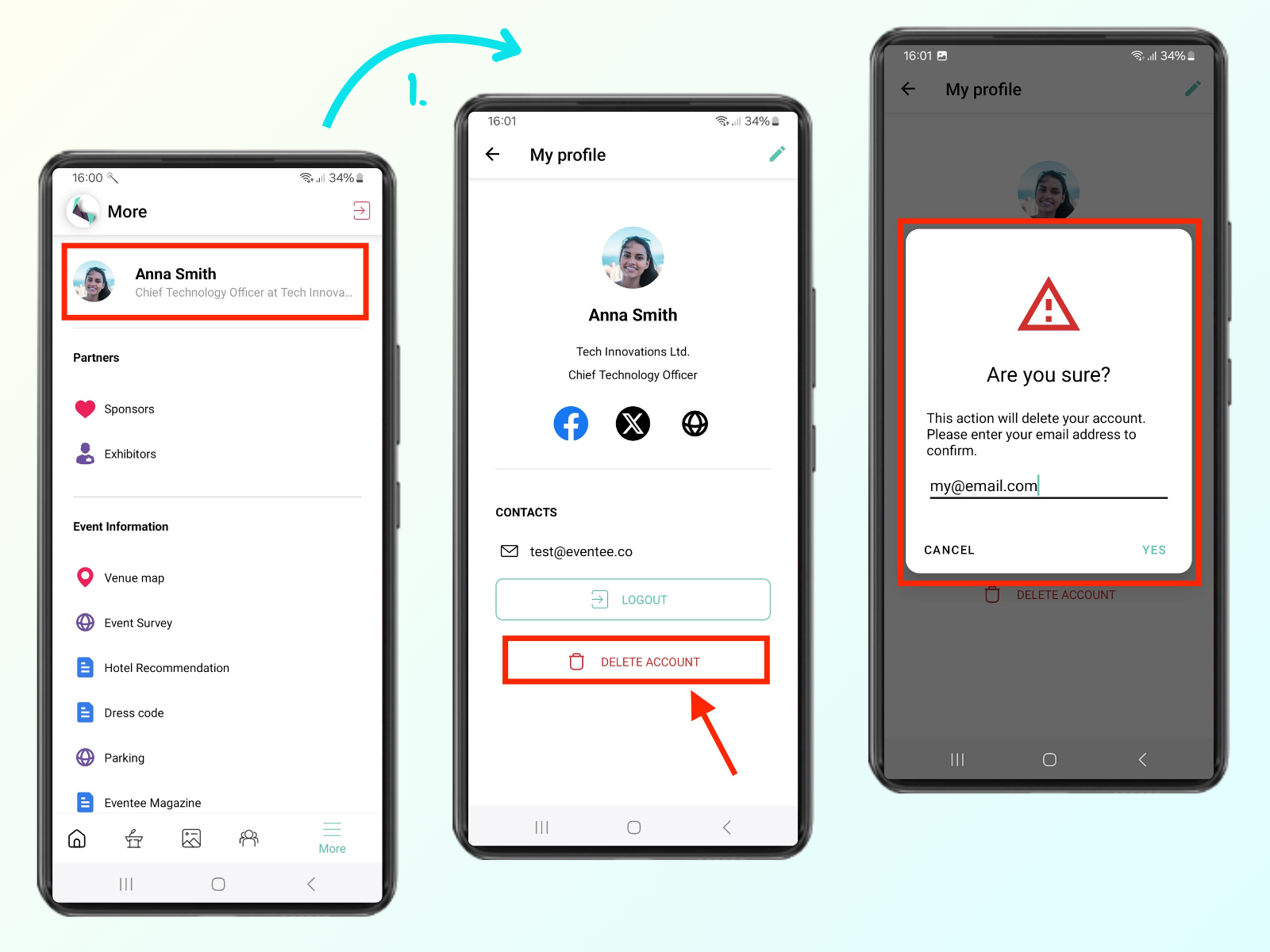You can delete your profile in the Profile overview.
Head over to the More tab.
Click on your name at the top of the screen.
Scroll down to the Delete account button, it should be right under Logout.
Click on the button and confirm the deletion by typing in your email.