To change your web app's language, click on the language selector located on the right side of the upper menu bar. Then, choose your preferred language from the list of available options.
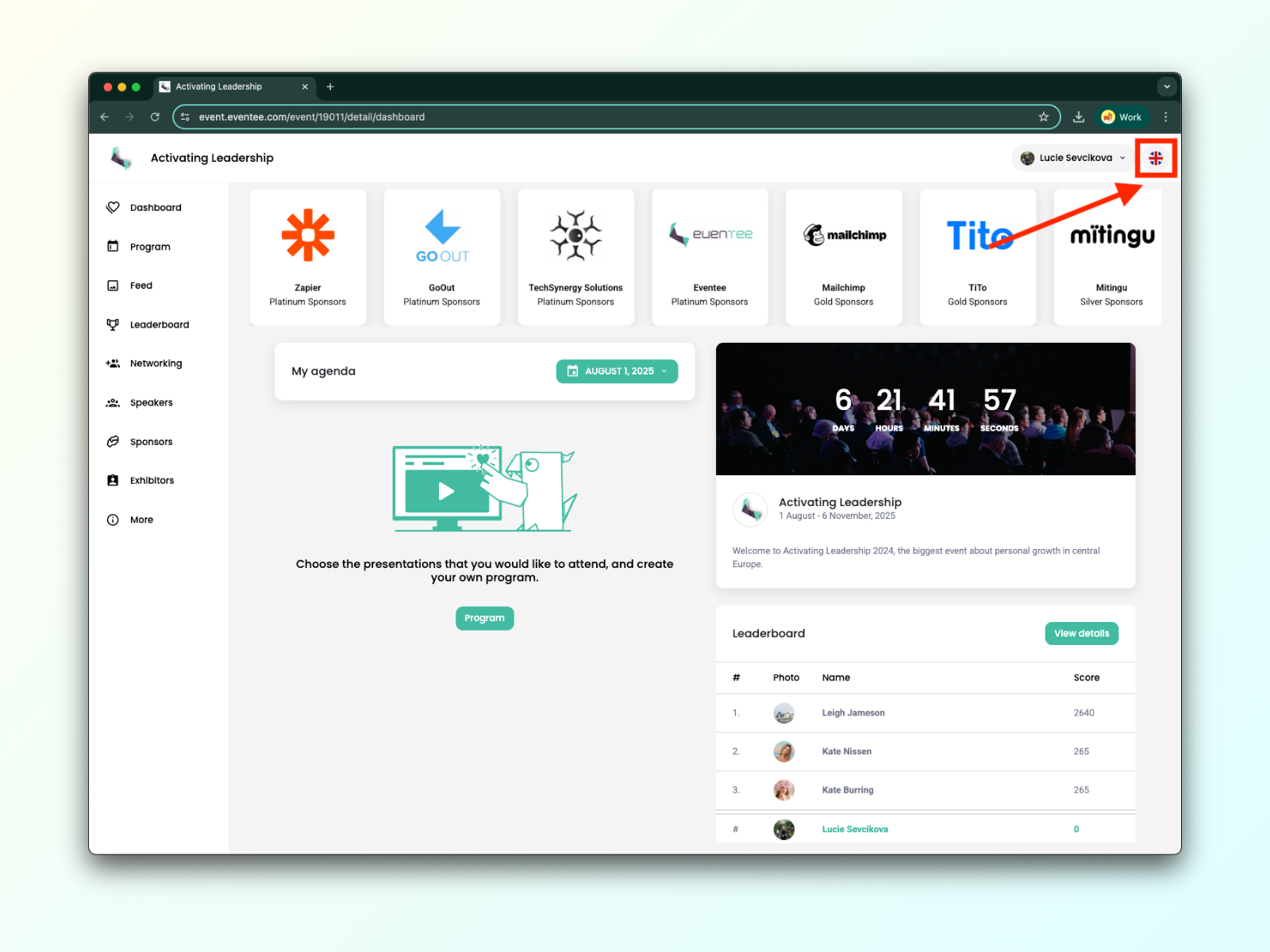
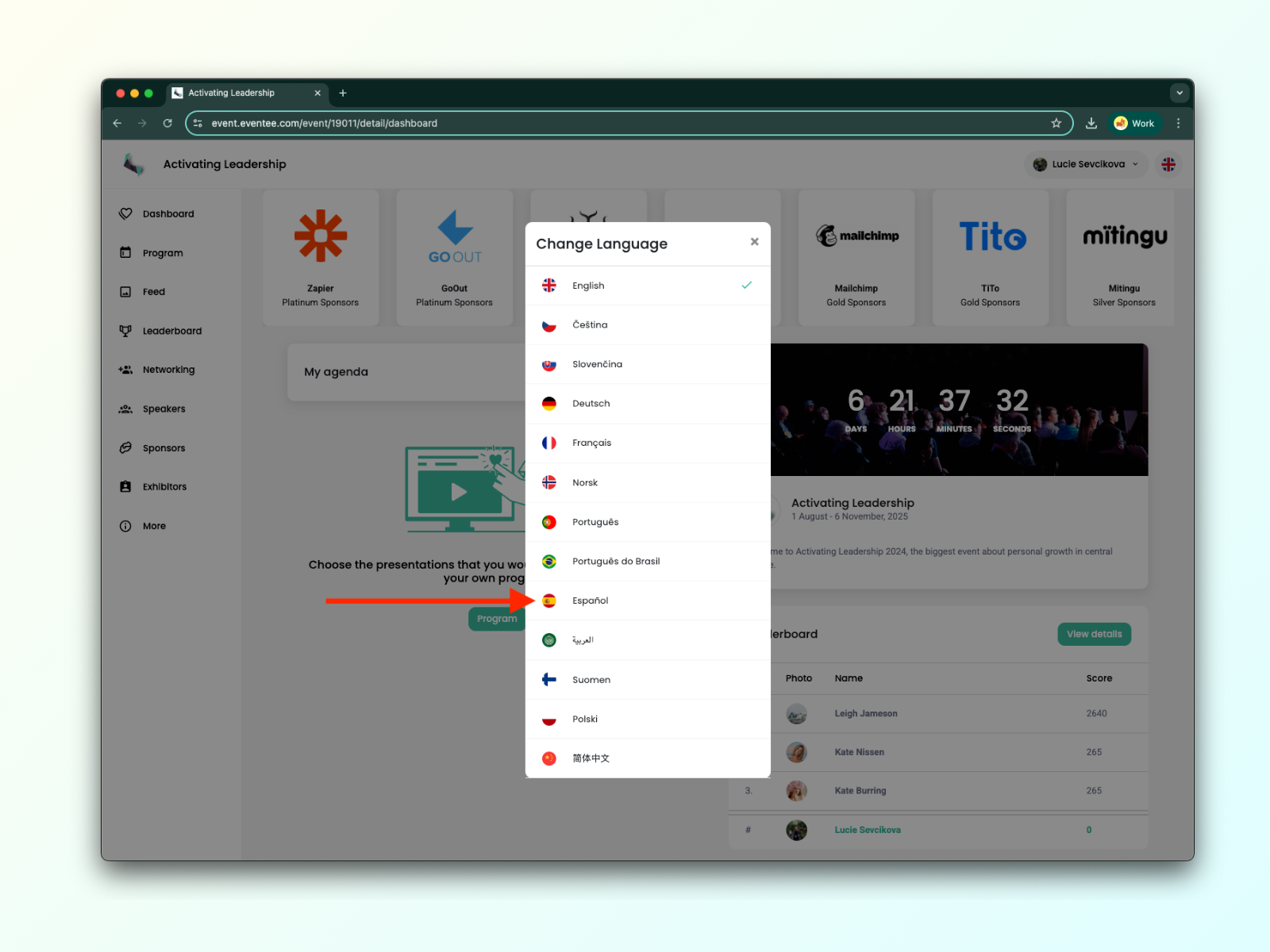
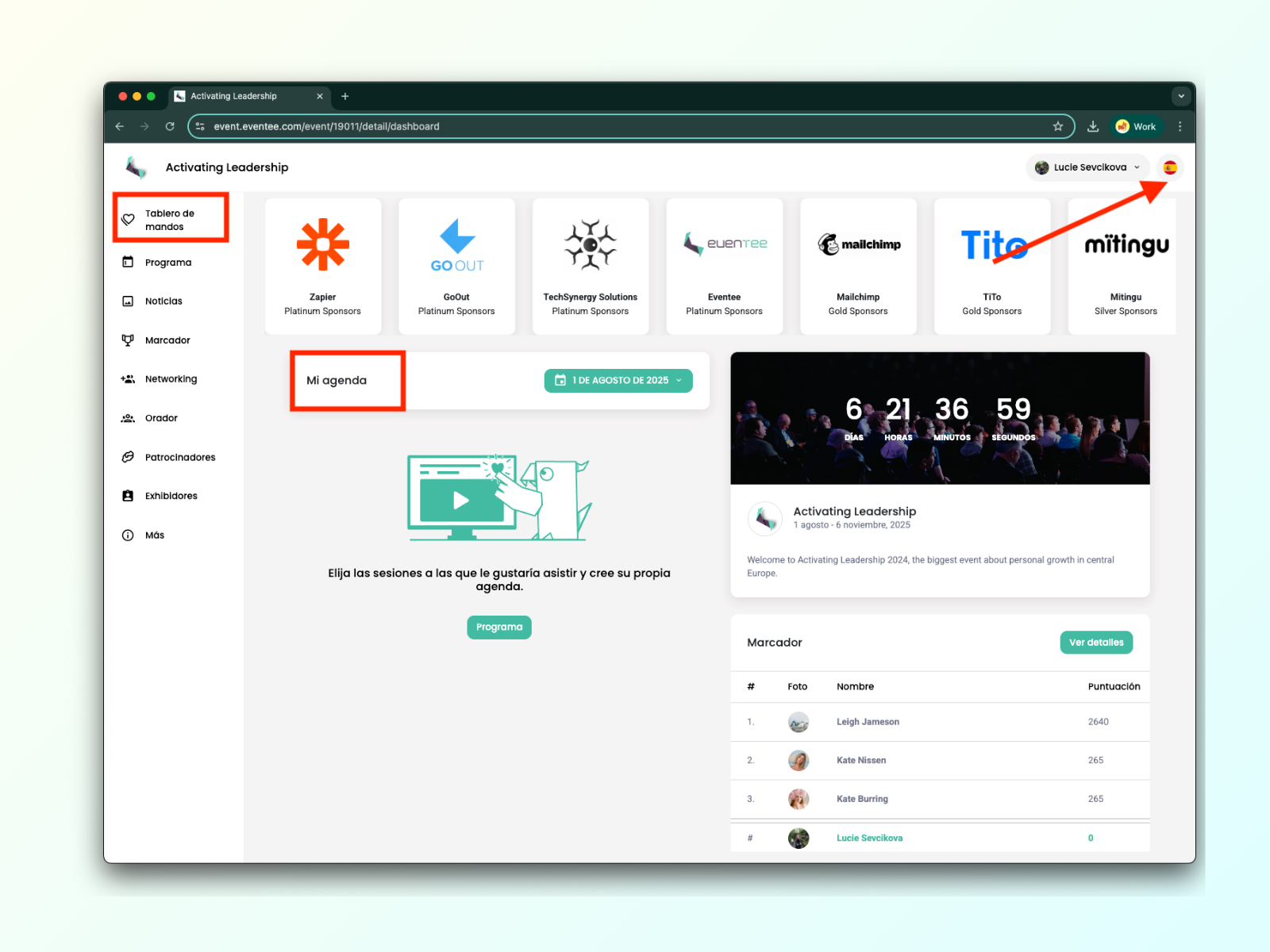
It's important to note the distinction between your Eventee web app's language and the event's language. You control the language of your web app, while the event organizer sets the language for the event itself. For instance, you might set your web app to Spanish, but the event content will still be in English if that's what the organizer chose.